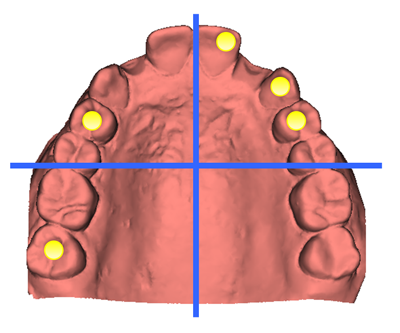
When SmartFusion™ of the dental scan and the patient model fails or is not sufficiently accurate, adjust the initial position of the dental scan and restart the SmartFusion™ calculation. This is called SmartFusion™ initialization.
To do so, open the Corresponding points wizard and define at least three pairs of corresponding points, on the teeth of the patient model and dental scan. If the points are placed inaccurately, you can remove them again. Should you need to remove all corresponding points, you can do so. For more information on how to indicate these points, turn to the Explaining the Corresponding Points wizard section.
Tip
Make sure the points you add are distributed over the complete dental arch. Avoid clustering. The larger the area covered, the more likely that a successful alignment will be established. Place points in at least two out of four quadrants as shown in the image below.
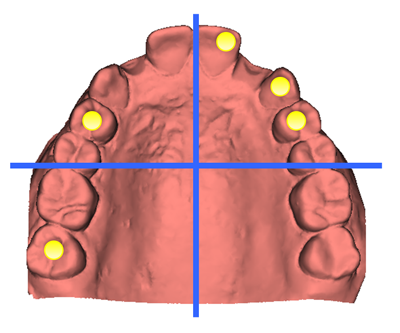
How to start the SmartFusion™ initialization wizard
Explaining the Corresponding Points wizard