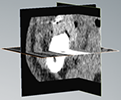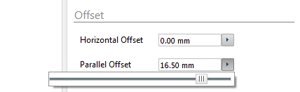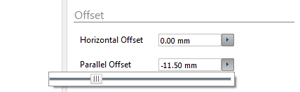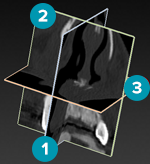
The cross-sectional reslice comprises three reslices: the perpendicular reslice, the parallel reslice and the horizontal reslice.
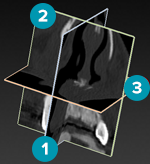
1. Perpendicular reslice
2. Parallel reslice
3. Horizontal reslice
These reslices are always positioned perpendicularly to each other and by default all three of them intersect in the center point (indicated as 0.00 mm in the Offset group on the Property Panel).
Note
Most of the time only the perpendicular reslice is shown. To learn how to manage the visualization of the different reslices, go to the Visibility of reslices section.
You can change the offset of the parallel and horizontal reslices.
1. Right-click the reslice and select Property Panel. Alternatively, select the reslice and press [Ctrl+P] or [Cmd+P] on the keyboard.
2. On the Property Panel, click the Reslice tab.
3. In the Offset group, type the values for the horizontal and/or parallel offset in the appropriate fields or set them by means of the sliders.


— Change the Horizontal Offset to shift the horizontal reslice perpendicular to its plane. To shift upwards, enter a positive offset. To shift downwards, enter a negative one.
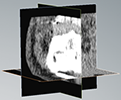
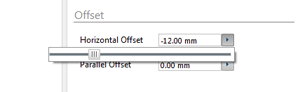

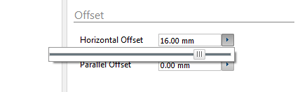
— Change the Parallel Offset to shift the parallel reslice perpendicular to its plane. To shift the reslice to the right, enter a positive offset. To shift it to the left, enter a negative one.