 .
.When warnings are generated because DTX Studio™ Implant detected clinical or technical planning issues, check them in the Warnings section in the DTX Studio™ Implant Assistant.
Do one of the following:
— Open the Assistant and click Warnings  .
.
— Click Warnings below the Assistant button.
The DTX Studio™ Implant Assistant shows the warnings, categorized by clinical and template warnings.
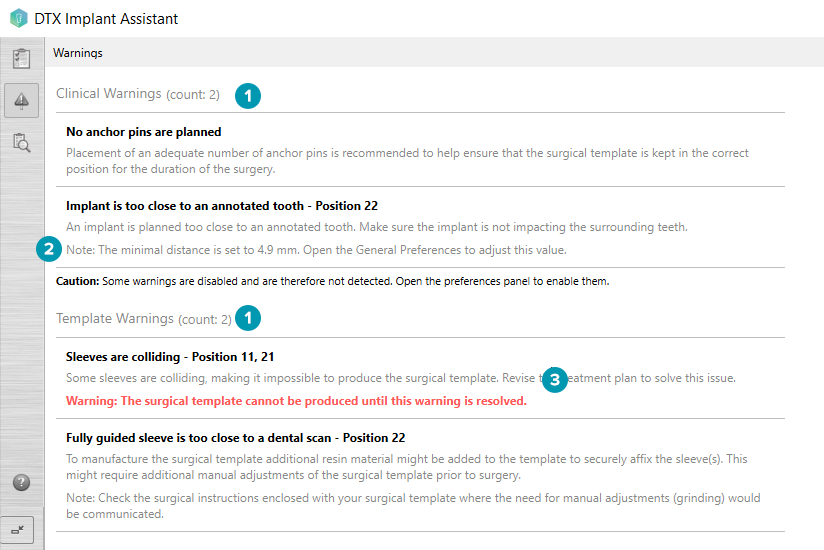
1. The number of clinical and template warnings currently in the treatment plan is shown in the heading.
2. Configurable warnings are accompanied by a note mentioning the set value and where this value can be changed, should anything need to be adjusted. If a configurable warning was disabled, a caution warning is displayed, informing the user that possible issues might not be detected.
3. When no surgical template can be produced, the specific warnings are marked with a red notification stating that the warning(s) requires(s) resolution before the surgical template can be produced.