Line Annotation
A line annotation is used to create a line segment or contour to delineate or mark anatomical structures.
Tip
Use this tool for example to delineate a tooth.
Click Line  in the Annotate group on the Diagnose tab.
in the Annotate group on the Diagnose tab.
The cursor changes into a crosshair.
Click the object of interest. A small gray sphere appears.
Click another position on the object. A second gray sphere appears and a connecting yellow line is drawn. This default line color can be changed using the right-click pop-up menu of the line annotation.
Continue indicating object points to be connected with a line.
Right-click to finish drawing.
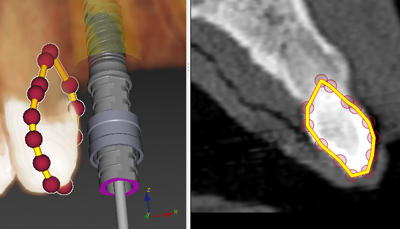

Tip
When indicating a contour line and hovering over an already defined point (generated during this action), it is possible to ‘re-use’ the point by clicking it. As such, a closed contour (as shown in the image above) or a 'figure eight' can be drawn.