 , Magic eraser
, Magic eraser  and Magic restore
and Magic restore  - are used to color or erase larger regions.
- are used to color or erase larger regions.'Smart' and 'simple' tools are used to mark, erase and restore in specific actions.
Smart 'magic' tools - Magic mark fill  , Magic eraser
, Magic eraser  and Magic restore
and Magic restore  - are used to color or erase larger regions.
- are used to color or erase larger regions.
Simple tools - Mark brush  , Eraser
, Eraser  , and Restore brush
, and Restore brush  - are used when precison is requred because they use a specific predefined size, which is set in the Size group.
- are used when precison is requred because they use a specific predefined size, which is set in the Size group.
Based on the gray-level information, adjacent 3D regions are calculated. To illustrate the principle of the regions, the image below shows the regions with purple boundaries.

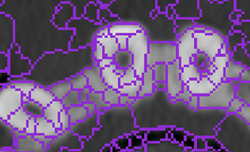
These calculations are made based on the edges in the image. Depending on the clicked point, the corresponding region is filled with color or the color is erased from the region.
The Size group is used to increase or decrease the size of the area that will be taken into account. Regions will be merged, according to similar gray values, when working with a larger brush size or split when working with a smaller brush size.



In the examples above, the first image shows the small regions. In the second and third images larger brush sizes are used. Regions are merged to form a larger region to work with.
Tip
Use the smart tools to roughly indicate the part to be segmented. Subsequently, use the simple tools to fine-tune the indicated area.
Note
The quality of the images considerably influences the accuracy of the smart tools. If there are no clear distinctions between the different areas, when it is hard to see clear margins with the human eye, use of the smart tools may not be efficient. The smart tools work best when well-defined margins are available.