 in the Annotate group on the Diagnose tab.
in the Annotate group on the Diagnose tab.A point annotation is used to indicate or emphasize a specific point of interest.
The annotation consists of the clicked point and a yellow arrow shape, visible in 2D and 3D. To annotate a point:
1. Click Point  in the Annotate group on the Diagnose tab.
in the Annotate group on the Diagnose tab.
2. The cursor changes into a crosshair.
3. Click on the point of interest. A small red sphere appears accompanied by a yellow arrow. This default arrow color can be changed using the right-click pop-up menu of the point annotation.
4. When deselecting the sphere it turns gray.
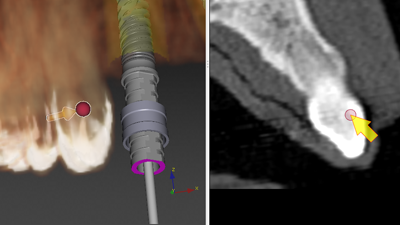
Note
When importing an .orp file, the existing point annotations in the treatment plan are shown as small dots instead of dots with arrows.