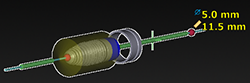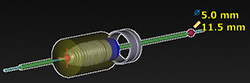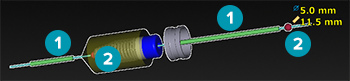
In order to move an object in 3D, manipulation handles are provided. These look like little gray spheres and long tubes along the axis of the implant or anchor pins. When an object is selected, the spheres are colored red and the tubes are colored green.
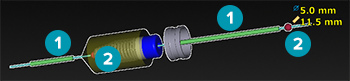
1. Dragging handles (tubes)
2. Rotation handles (spheres)
To move an object in the 3D scene:
1. Select an object.
2. Click and hold a manipulation handle.
3. Drag the object to a new location (green handles) or rotate it into a new position (red handles).