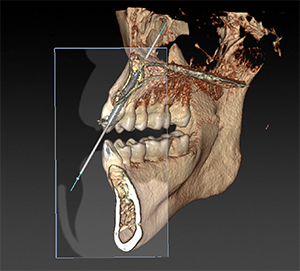
Clipping allows you to check the inside of the patient model.
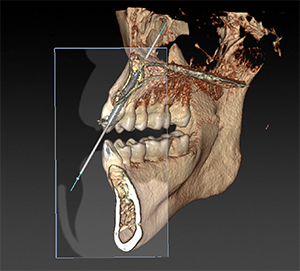
The clipping property of the cross-sectional reslice introduces a clipping plane that coincides with the perpendicular reslice. The direction of the clipping is determined by the value in the Clipping Direction field. The default direction is Up.
To activate clipping of the reslice:
1. Right-click the reslice and choose Clipping from the pop-up menu. Alternatively, press [C] on the keyboard.
Note
In the case of the cross-sectional reslice you can also click Clipping  in the Shape group of the dedicated Cross-sectional tab.
in the Shape group of the dedicated Cross-sectional tab.
2. The model is clipped according to the settings on the Property Panel.
To adjust the clipping settings:
1. Right-click the reslice and choose Property Panel. Alternatively, press [Ctrl+P] or [Cmd+P] on the keyboard.
2. On the Property Panel, click the Reslice tab.
3. In the Clipping group, select the Clipping check box. The Clipping Direction and Offset fields become enabled.
4. Select Up or Down from the Clipping direction drop-down list box.
Note
To define whether more or less needs to be cut off with respect to the reslice, adjust the clipping offset value. The default value for the Clipping Offset is 1.00 mm.