Show My Office Data in a List View
By default, a list is shown in combination with the details of the selected item in that list.
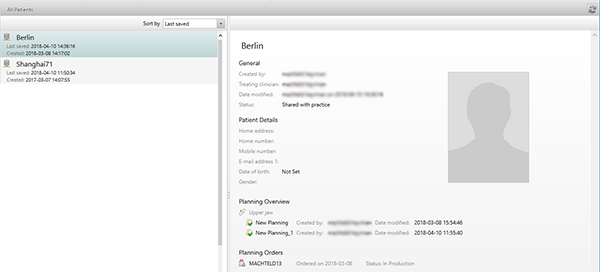
To show the data in DTX Studio™ Implant in a list view:
Focus on the list you want to work with by clicking it.
Drag the vertical splitter between the list and the details completely to the right.
Only the list is displayed.
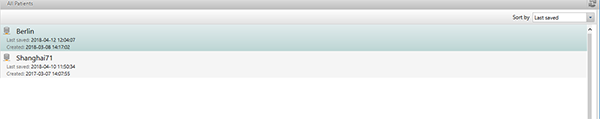
To go to the split view again, click the splitter which is now situated on the right and drag it to the center.