Which Workspace Layout Should I Use and When?
The different layouts have proven to be useful in different planning situations.
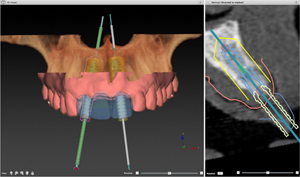 |
Implant WorkspaceThe 3D and 2D models are combined, thus providing an environment to define the ideal location of each implant. |
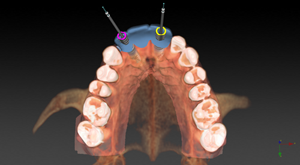 |
3D WorkspaceThis full 3D workspace provides an advanced planner with the functionality to plan the desired implant treatment in 3D.
|
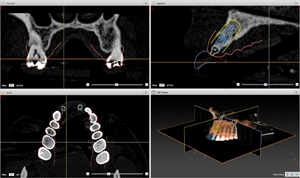 |
Reslice WorkspaceThis workspace offers an overview to inspect the 3D CT images and diagnose a patient’s anatomy. |
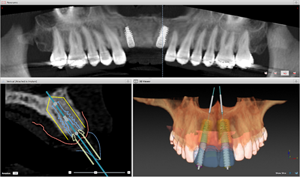 |
Panoramic WorkspaceGet an overview of the planned implant locations on this more traditional panoramic workspace, which is generated directly from the 3D (CB)CT data. |
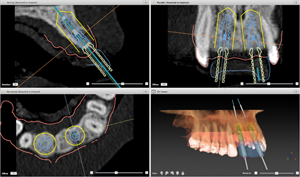 |
Cross-Sectional WorkspaceInspect the bone density in the surroundings of each placed implant or scroll along the curve in any direction.
|
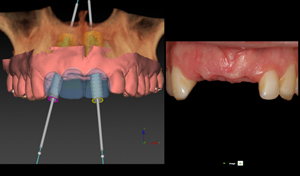 |
Image WorkspaceCompare the 3D patient model to clinical pictures of the patient when performing diagnostics or treatment planning. |