Exploring the DTX Studio Home Interface
The image below shows the different components of the DTX Studio Home user interface.
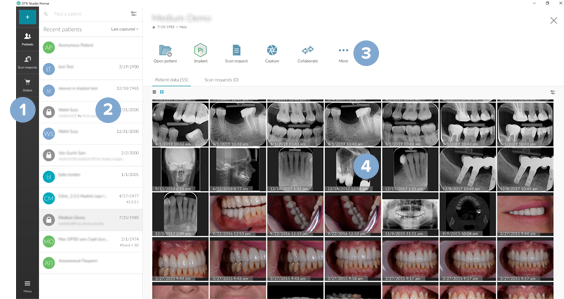
- Sidebar:

Action to create or import a patient record. 
Patients list 
Scan requests list (only available if connected to DTX Studio Core) 
Orders list 
Application menu to get help, consult the learning resources, find software information or to change the settings. - Depending on the selected sidebar tab: the patient records, scan requests or orders list.
- Action pane: open a selected patient record, start a scan request or the capture module, launch third-party applications, and more.
- Details pane: patient record, scan request or order information.